The article focuses on essential maintenance tips for SACD players to ensure their longevity and optimal performance. It covers key practices such as regular cleaning of the disc tray and lens, maintaining a stable environment away from direct sunlight and moisture, and keeping firmware updated. The article also outlines routine checks, troubleshooting common issues, and recommended cleaning methods for both internal and external components. Additionally, it emphasizes the importance of proper placement, storage conditions, and the use of high-quality cables and accessories to enhance performance and prevent damage.
What are the essential maintenance tips for your SACD player?
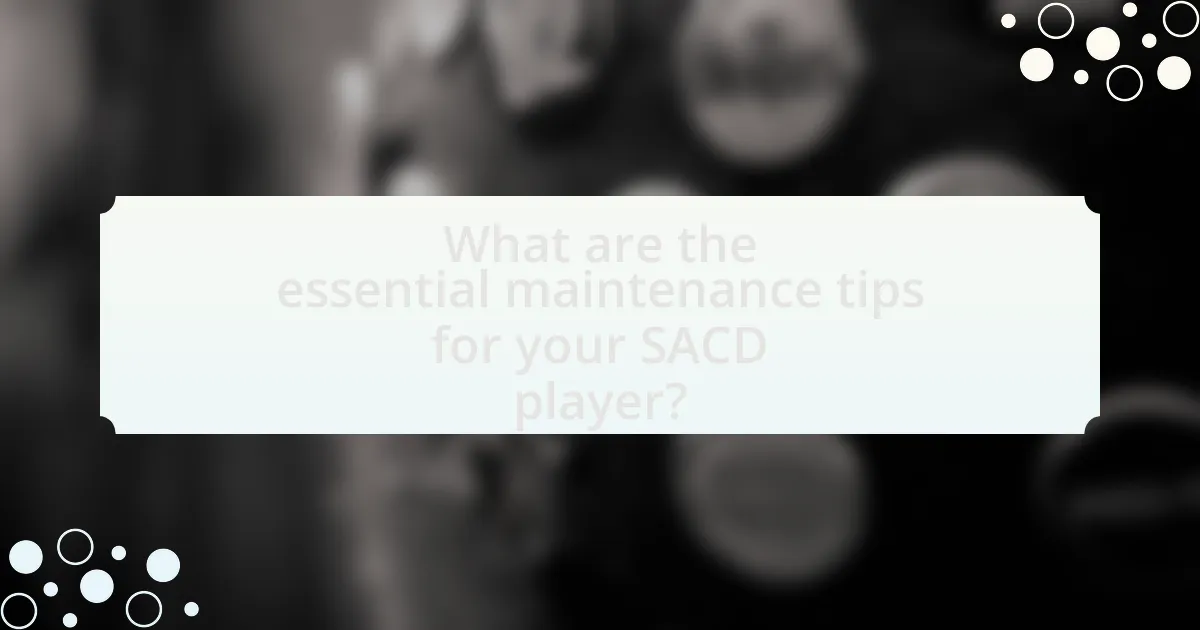
To maintain your SACD player effectively, regularly clean the disc tray and lens to prevent dust accumulation, which can affect playback quality. Additionally, ensure the player is placed in a stable environment, away from direct sunlight and moisture, to avoid damage from heat and humidity. It is also important to keep the firmware updated, as manufacturers often release updates that improve performance and compatibility. Finally, handle discs carefully to prevent scratches and store them properly in cases when not in use, as this protects them from environmental factors. These practices are essential for prolonging the lifespan and performance of your SACD player.
How often should you perform maintenance on your SACD player?
You should perform maintenance on your SACD player at least once every six months. Regular maintenance helps ensure optimal performance and longevity of the device. This includes cleaning the laser lens, checking connections, and ensuring proper ventilation to prevent overheating. Regular maintenance is supported by the fact that electronic devices, including SACD players, can accumulate dust and debris, which can affect sound quality and functionality over time.
What routine checks should be included in your maintenance schedule?
Routine checks that should be included in your maintenance schedule for an SACD player are cleaning the laser lens, inspecting and cleaning the disc tray, checking for firmware updates, and ensuring proper ventilation. Cleaning the laser lens prevents playback issues caused by dust accumulation, while inspecting and cleaning the disc tray ensures smooth operation and prevents damage to discs. Regularly checking for firmware updates can enhance performance and compatibility with new formats. Ensuring proper ventilation prevents overheating, which can lead to hardware failure. These checks contribute to the longevity and optimal performance of the SACD player.
How can you determine when your SACD player needs servicing?
You can determine when your SACD player needs servicing by observing signs of malfunction, such as skipping discs, failure to read SACDs, unusual noises during operation, or frequent error messages. These symptoms indicate that the player may require maintenance to restore optimal performance. Regularly checking for these issues can help ensure the longevity of the device and prevent further damage.
What cleaning methods are recommended for SACD players?
Recommended cleaning methods for SACD players include using a microfiber cloth to gently wipe the exterior surfaces and a specialized lens cleaning disc to maintain the optical components. Microfiber cloths are effective because they do not scratch surfaces and can remove dust and fingerprints without leaving residue. Lens cleaning discs are designed to safely clean the laser lens, ensuring optimal performance and longevity of the player. Regular maintenance using these methods helps prevent buildup that can affect sound quality and device functionality.
How do you safely clean the exterior of your SACD player?
To safely clean the exterior of your SACD player, use a microfiber cloth slightly dampened with water or a mild cleaning solution specifically designed for electronics. This method prevents scratches and avoids moisture damage to internal components. Ensure the player is unplugged before cleaning to eliminate any risk of electrical shock. Avoid using abrasive materials or harsh chemicals, as they can damage the finish and functionality of the device. Regular cleaning helps maintain the appearance and longevity of the SACD player.
What techniques should be used for cleaning the internal components?
To clean the internal components of an SACD player, use techniques such as compressed air, soft brushes, and isopropyl alcohol. Compressed air effectively removes dust and debris from sensitive areas without causing damage. Soft brushes can gently dislodge particles from circuit boards and other components. Isopropyl alcohol, applied with a lint-free cloth or cotton swab, is ideal for cleaning contacts and connectors, as it evaporates quickly and leaves no residue. These methods are widely recommended by electronics maintenance experts to ensure the longevity and optimal performance of audio equipment.
Why is proper placement important for your SACD player?
Proper placement is important for your SACD player because it directly affects its performance and longevity. An optimal location minimizes vibrations and interference from other electronic devices, which can degrade sound quality and damage internal components. For instance, placing the SACD player on a stable, vibration-dampening surface reduces the risk of skipping during playback and enhances audio clarity. Additionally, ensuring adequate ventilation prevents overheating, which can lead to premature failure of electronic parts.
What factors should you consider when positioning your SACD player?
When positioning your SACD player, consider factors such as ventilation, stability, and proximity to other devices. Proper ventilation is crucial to prevent overheating, as SACD players generate heat during operation; placing the player in a well-ventilated area can enhance its longevity. Stability is important to avoid vibrations that can affect playback quality; using a solid, level surface minimizes this risk. Additionally, positioning the SACD player away from other electronic devices reduces interference, ensuring optimal performance. These considerations are essential for maintaining the functionality and lifespan of the SACD player.
How does the environment affect the longevity of your SACD player?
The environment significantly affects the longevity of your SACD player by influencing its operational conditions. Factors such as temperature, humidity, and dust levels can lead to wear and tear on internal components. For instance, high humidity can cause corrosion on electronic parts, while excessive dust can obstruct ventilation, leading to overheating. Maintaining a stable, dry, and clean environment can help prolong the lifespan of the SACD player, as consistent conditions reduce the risk of damage and malfunction.
How can you troubleshoot common issues with your SACD player?
To troubleshoot common issues with your SACD player, first check the power supply and connections to ensure the player is receiving adequate power. If the player does not turn on, inspect the power cord and outlet for faults. Next, if the player is on but not reading discs, clean the laser lens with a lens cleaner to remove dust and debris, as this can hinder performance. If playback issues occur, verify that the discs are free from scratches and dirt, as damaged discs can cause skipping or failure to play. Additionally, ensure that the player’s firmware is up to date, as manufacturers often release updates to fix bugs and improve compatibility. If problems persist, consult the user manual for specific error codes or contact customer support for further assistance.
What are the signs that indicate a problem with your SACD player?
Signs that indicate a problem with your SACD player include failure to read discs, skipping during playback, unusual noises, and failure to power on. When the SACD player cannot read discs, it may suggest a laser issue or dirty lens. Skipping during playback often indicates a problem with the disc itself or the player’s internal mechanisms. Unusual noises, such as grinding or clicking, can signal mechanical failure. Lastly, if the player does not power on, it may point to electrical issues or a faulty power supply.
How can you resolve playback issues effectively?
To resolve playback issues effectively, first ensure that the SACD player is clean and free from dust or debris, as this can obstruct the laser mechanism. Regularly cleaning the lens with a soft, lint-free cloth can enhance performance. Additionally, check the connections and cables for any damage or loose fittings, as faulty connections can disrupt playback. It is also important to verify that the disc is not scratched or damaged, as this can lead to playback errors. If issues persist, updating the player’s firmware may resolve compatibility problems with certain discs. These steps are supported by user manuals and technical guidelines from manufacturers, which emphasize the importance of maintenance for optimal performance.
What are the best practices for storing your SACD player?
The best practices for storing your SACD player include keeping it in a cool, dry environment away from direct sunlight and moisture. This helps prevent overheating and damage from humidity, which can affect the internal components. Additionally, placing the player on a stable, vibration-free surface minimizes the risk of mechanical issues. Using a dust cover or storing it in a cabinet can protect it from dust accumulation, which can interfere with performance. Finally, ensuring proper ventilation around the player allows for adequate airflow, reducing the risk of overheating during use.
How should you protect your SACD player during long periods of non-use?
To protect your SACD player during long periods of non-use, store it in a cool, dry place and cover it with a dust cover or cloth. This prevents dust accumulation and protects the player from moisture, which can cause internal damage. Additionally, disconnecting it from power sources can prevent electrical surges that may harm the device. Keeping the SACD player in its original packaging, if available, provides extra cushioning and protection from physical damage. These practices are essential for maintaining the longevity and functionality of the SACD player.
What storage conditions are ideal for maintaining your SACD player?
The ideal storage conditions for maintaining your SACD player include a cool, dry environment with stable temperatures between 60°F and 75°F (15°C to 24°C) and low humidity levels below 50%. These conditions prevent overheating and moisture buildup, which can damage electronic components. Additionally, storing the player in a dust-free area and away from direct sunlight or extreme temperature fluctuations further protects its internal mechanisms and prolongs its lifespan.
What additional tips can enhance the longevity of your SACD player?
To enhance the longevity of your SACD player, ensure it is placed in a well-ventilated area to prevent overheating. Overheating can lead to component failure, as electronic devices typically have a maximum operating temperature. Additionally, regularly clean the player’s exterior and interior components to prevent dust accumulation, which can interfere with performance and lead to mechanical issues. Using a surge protector can also safeguard the player from power surges, which can damage sensitive electronic parts. Lastly, avoid frequent power cycling; instead, leave the player on during extended listening sessions to reduce wear on the mechanical parts.
How does using high-quality cables and accessories impact performance?
Using high-quality cables and accessories significantly enhances performance by ensuring optimal signal transmission and reducing interference. High-quality cables are designed with superior materials and construction, which minimizes signal loss and distortion, leading to clearer audio output. For instance, studies have shown that using well-shielded cables can reduce electromagnetic interference, which is crucial for maintaining audio fidelity in SACD players. Additionally, high-quality connectors provide better contact and durability, further improving the reliability of the connection and overall sound quality.
What role does firmware updates play in maintaining your SACD player?
Firmware updates are essential for maintaining your SACD player as they enhance performance, fix bugs, and improve compatibility with new formats. These updates can optimize audio playback quality, resolve issues that may arise from outdated software, and ensure that the player can handle the latest SACD releases. Regularly updating the firmware helps to prolong the lifespan of the device by preventing potential malfunctions and ensuring it operates at peak efficiency.

Leave a Reply